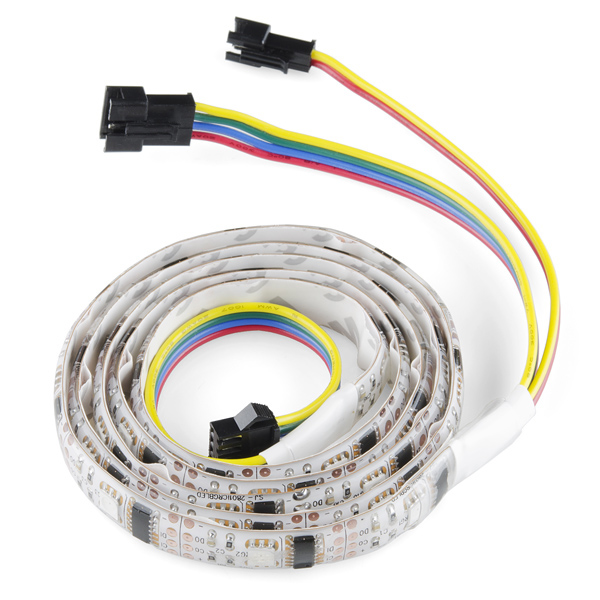Before we jump into today's post, be warned: the picture quality is lacking! I only had the camera on my phone available and it's not a fancy phone... Anyway, onto the post!
I attempted to make a driver/inverter for a strand of EL Wire today. We've been talking about making one ourselves to attempt to make it smaller than what we have and be able to integrate it into our boards. So, this was just a test run to see if it's at all possible. I based it off of a schematic found in an article on
Make:. The basics of what this circuit is supposed to do is that it takes a steady signal (always positive) and creates and alternating signal (switches between positive and negative) while increasing the voltage from input to output. It uses a timer to create the alternating signal (on/off) and then uses a step up transformer to create the higher voltage on the output. I had a limited amount and types of parts available for me to use, so I had to be a little creative. I took an old piece of protoboard to use and mapped out on my engineering paper where I wanted to lay out my parts and traces.
It's not the easiest to read, but you can kinda tell what I was thinking. From there I started soldering parts onto the protoboard and just going for it.
The picture shows that I started my board working from one side to the other. This is mainly because the parts that the whole thing is based around were on this side of the board. The blue box is a potentiometer which is used to control the frequency that the timer outputs. The black rectangle with the 8 silver legs is the timer. The black rectangle with the silver edge on the left is a transistor. The yellow ovals are capacitors and the light blue things are resistors. The reason for having multiples of the capacitors and resistors was because I didn't have the values for those that were on the schematic.A little improvising never hurts... Well, almost never!
From there, I continued putting in parts and creating "traces". The following picture is of the underside of the protoboard. This was my first time creating a full circuit on protoboard like this, and creating the traces was harder than I expected!
I had finished the board at this point and decided to try it out using a power supply and measuring the output with an oscilloscope. I got everything hooked up and to the settings I wanted. I then turn the power supply output on... and nothing happens. There is no output! Nothing is happening on the oscilloscope screen. I check all my connections and try again. Still, nothing!
One thing I did realize when checking over everything is that the transistor I was using was not quite what I needed. I knew that I wasn't using the same one listed in the schematic, but I thought it had the same qualities. The article mentioned something about a TIP120 Darlington transistor, but I didn't think much of it. I had never heard of a Darlington transistor before. So, when I was checking back over my finished work, I looked more into the Darlington transistor. I realize now that it's not the same as the TIP29 that I using. I'm not saying the transistor is the only reason why this didn't work. I'm sure there are other things that were not quite correct with my circuit.
So, no cool lights to show or pretty pictures to awe at. Just a circuit that doesn't work. This was a good learning experience for me. I learned about Darlington transistors, how to solder "traces" on protoboard, and that the correct parts would probably help in assembling a circuit.